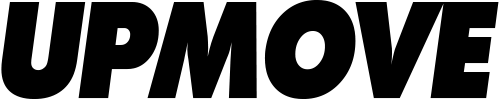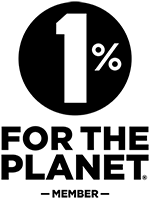Electronic devices are a big part of people’s everyday lives nowadays. It is considered essential in almost every household. It gives comfort, and entertainment, and generally made everyday living easier. People invest a lot of money to be able to get the comfort that electronic devices provide. So, when moving to a new home, what you wanted to make sure of is for these items to arrive in one piece, and still in working condition.
Here are some useful tips that can help you ensure the safety of your electronic items when moving.
Use original boxes
If you have saved the original boxes or packaging for your electronic devices, then you have nothing to worry about looking for boxes that would perfectly fit your electronic devices. Using the original boxes is the best option when packing electronics for your move. These boxes are made specifically for the electronic device to fit perfectly into it and for it to be safe when transporting.
Back up your important files and documents
As much as you hope your computer will arrive safely at your new home, you would also want to be prepared for any worst-case scenario. Anything can happen during the transport that might result in you losing important and irreplaceable files. So, it is always best to back it up before the move. You can use an external hard drive or an online storage service such as Google Drive, Dropbox, Onedrive, etc.
Use anti-static packing materials
Electronic devices are sensitive to static electricity. Once exposed to static electricity, an electronic device may no longer work.
Protect your electronic items from static electricity events during transport by using anti-static packing materials like anti-static bubble wrap, foam, and bags.
Organise and label the cables of your electronics
When unpacking your electronics, the last thing you want to discover is the tangled wirings of your devices. It can be very frustrating to spend an extreme amount of time trying to untangle cables and wires and figuring out the devices to which it belongs.
To save you from this unnecessary frustration, organize all wiring and cables by wrapping or tying them. You can use twist ties, Velcro cable ties, or even rubber bands to tie cables or wires individually. Also, don’t forget to label each of them so it’ll be easier for you to identify when setting up your electronic devices.
You can also take a photo of the way your cords are plugged into the electronic devices, so you have a reference on how it was exactly plugged in.
Remove items from electronics
- Batteries. Always remember to remove batteries from any electronic devices before packing them. Batteries may overheat and leak, causing damage to your device.
- Toner and Ink Cartridges. When packing printers, take any toner or ink cartridges out as those are sensitive to temperature, and may also cause a mess. Place it in a sealable bag.
- External storage devices. Don’t forget to disconnect any external storage devices to avoid any damage to it during the move. Keep it in a secure pouch together with other smaller items.
Store electronics in a climate-controlled environment
Electronic devices are highly sensitive to temperature. Once exposed to extreme temperatures, your devices might be damaged.
When moving, especially in long-distance, make sure the box you stored your electronic devices in is well protected from extreme temperatures by using the appropriate amount of packing material. For a complete guide on packing your home efficiently, read our moving house packing guide.
You can also add packages of silica gel to the boxes you store your electronics. Silica absorbs moisture from the air, thus preventing condensation which might cause damage to your electronics.
Label the boxes
Ensure that the boxes are sealed properly. Write “FRAGILE”, and “THIS SIDE UP” with an arrow pointing up, on the sides of the boxes, so that there will be an indication of how to handle the boxes.
You can also write the destination room of each box so you will know exactly where to deliver it. This will reduce your efforts in having to move it from one room to another, in case it was not placed where it should be.
If you are still unsure about moving your electronics by yourself, you may want to consider hiring professional removalists to do the job. Removalists are experts and have the proper equipment needed to ensure that electronic devices are safe during the process of moving.
Upmove is just the right place to search for Australia’s trusted local and interstate removalists. Find and book reliable removalists and make sure your electronics arrive safely at your new home.
What do our customers say?